So you haved used Notion for a while and you are thirsting for a quick and easy way to save stuff from the internet into your database? You’ve come to the right place. Let us introduce you the notion web clipper (and a more powerful alternative).
Imagine a digital tool that acts as your personal archivist for the internet. That’s what the Notion web clipper does. It’s a smart way to capture web pages while you browse, saving them into a Notion database you choose. Whether it’s an intriguing article, a must-try recipe, or a valuable resource for work or study, the web clipper stores these digital finds directly in your Notion space, ready for when you need them.
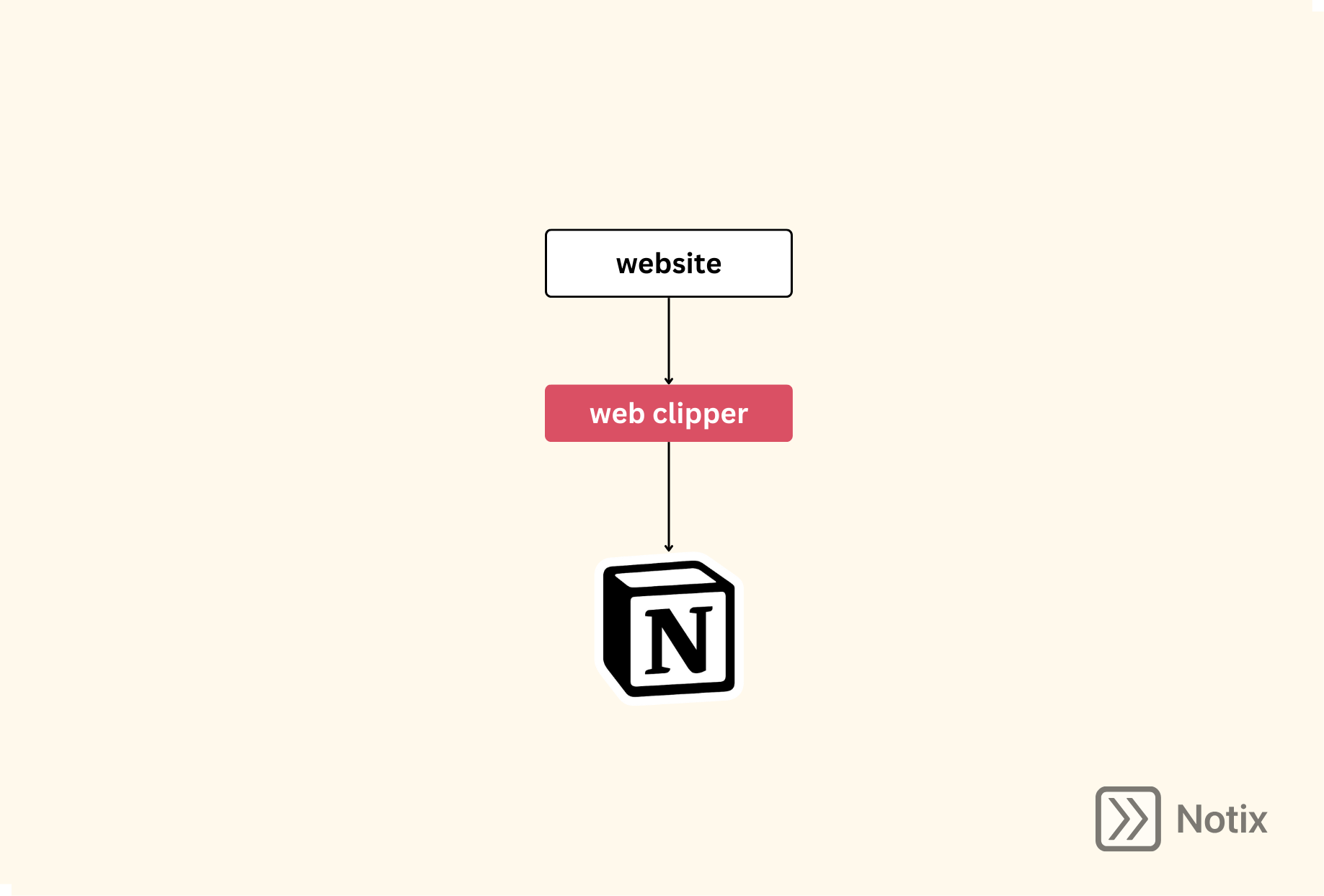
A Notion web clipper is incredibly useful when you are researching a topic or collection inspirations for something. For example, you might stumble across an article that you want to read later. With a notion web clipper you can just save it in your “reading list” (or wherever you want to put it).
Notion offers it’s own browser extension (Safari, Firefox and Chrome) as notion web clipper. It does exactly that: it clips any website that you want to save into a notion database.
You just have to click on the browser extension and you have the options to change the predefined title, choose the workspace and the database. Once you click on “save page” the web clipper creates an entry in the database including the text from the website.
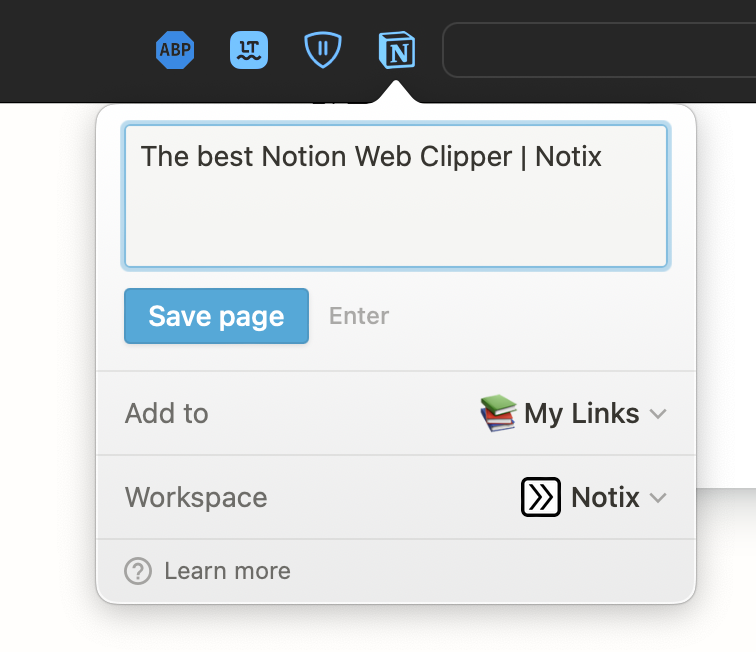
After you have saved your website it will appear in your database:
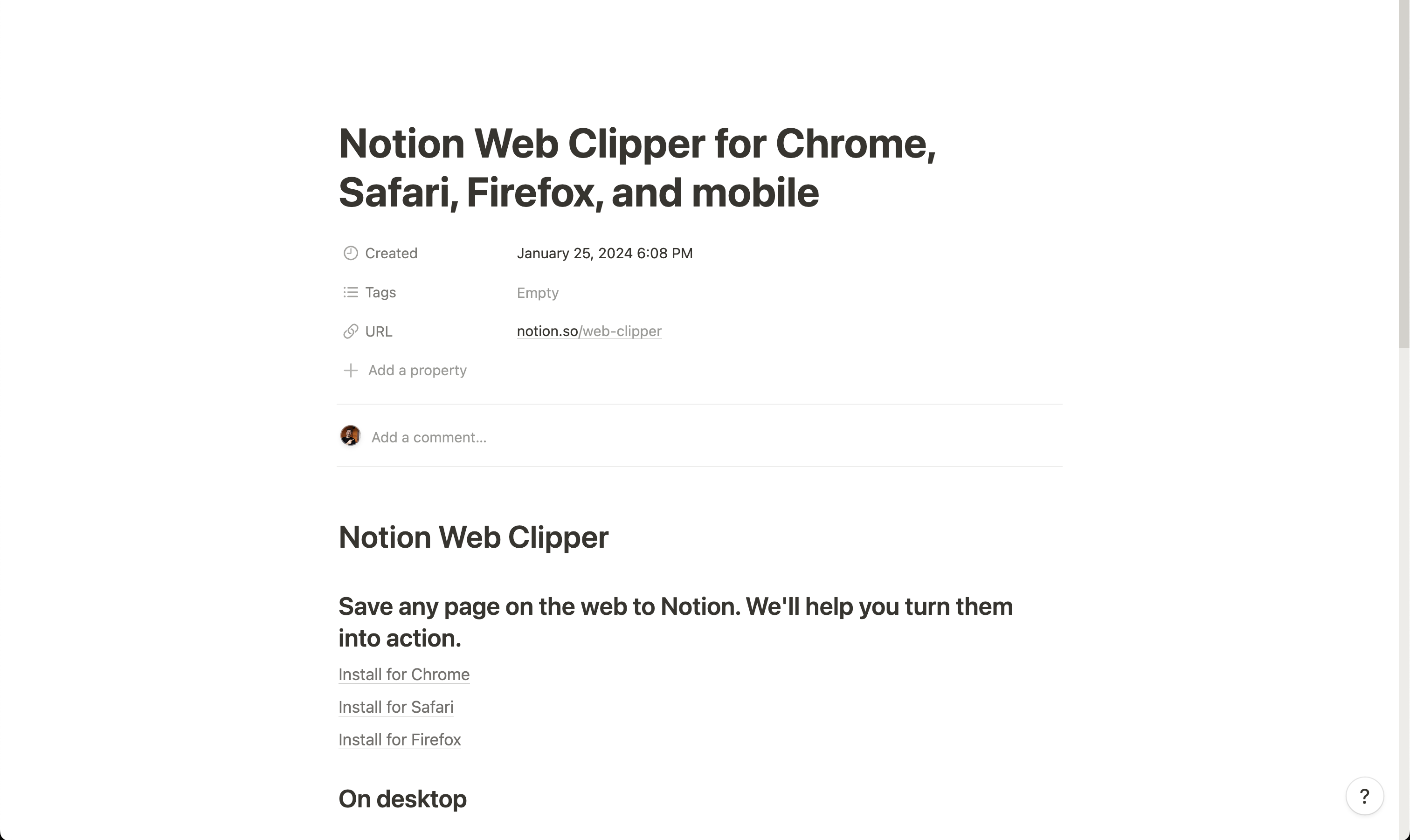
The Notion web clipper stands out for its straightforward functionality, particularly suited for quick and effortless capturing of web content. Here’s a closer look:
Understanding these pros and cons is crucial for users to decide if the Notion web clipper meets their specific needs or if they should consider more feature-rich alternatives.
While the Notion web clipper offers a straightforward and quick solution for basic captures, there’s an alternative that caters to more advanced needs: Notix is also a browser extension but more versatile – it is particularly for users who need more functionality beyond what the Notion clipper provides.
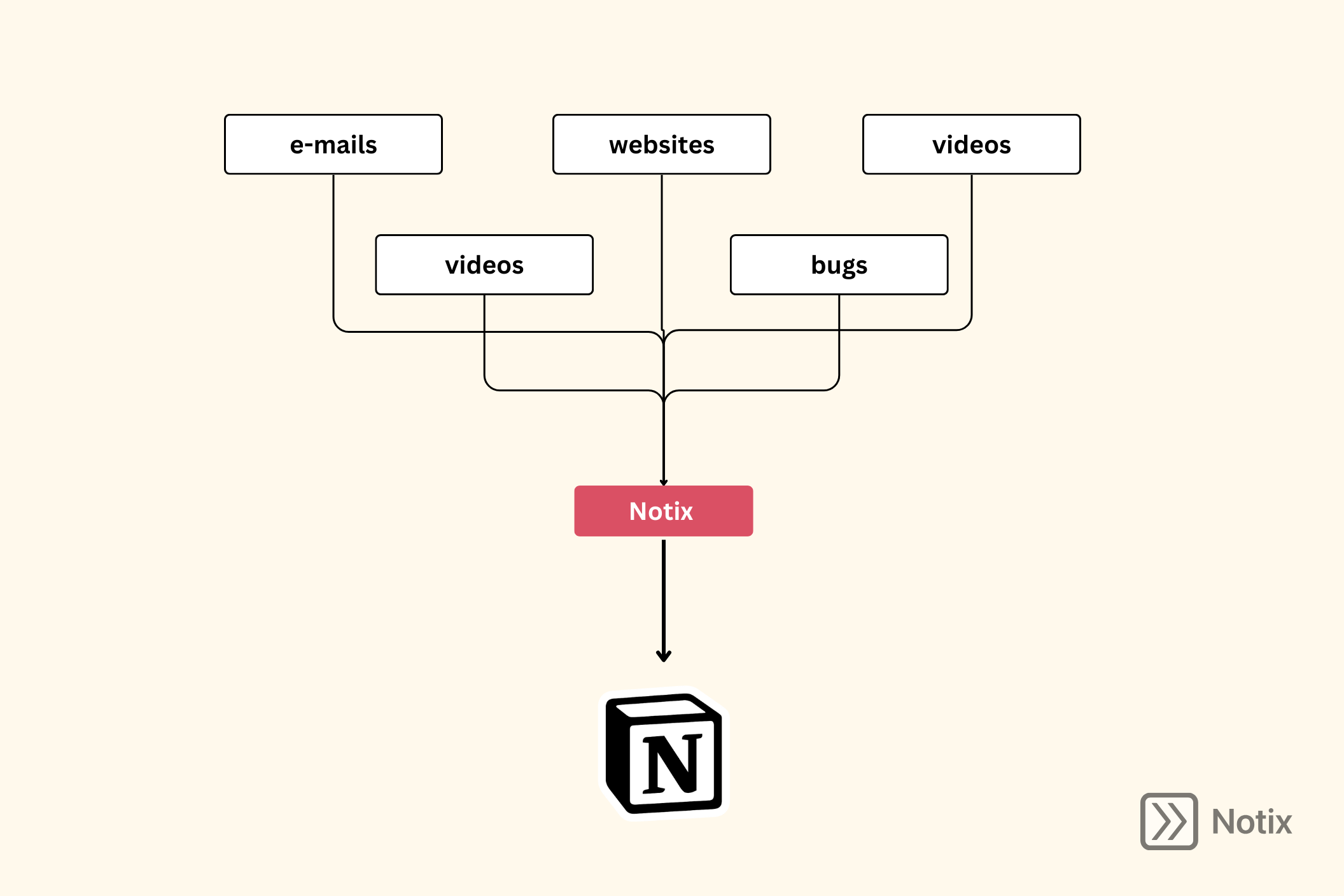
Customizable Templates: Notix offers templates that can be pre-defined and tailored to fit different types of content. This feature is especially useful for those who frequently save similar types of web pages and want to maintain consistency in how information is captured and organized.
Enhanced Screenshot Capabilities: In contrast to Notion’s clipper, Notix allows users to capture screenshots from web pages. This includes options for both full-page captures and selected areas, making it invaluable for saving visual content.
AI-Powered Efficiency: Notix harnesses the power of AI to prefill information, such as generating page titles or summarizing content. This AI integration significantly streamlines the process of organizing and categorizing clipped content.
Direct In-Browser Editing: Notix enables users to edit page content directly within the browser, mirroring the ease of editing in Notion but with added flexibility and control.
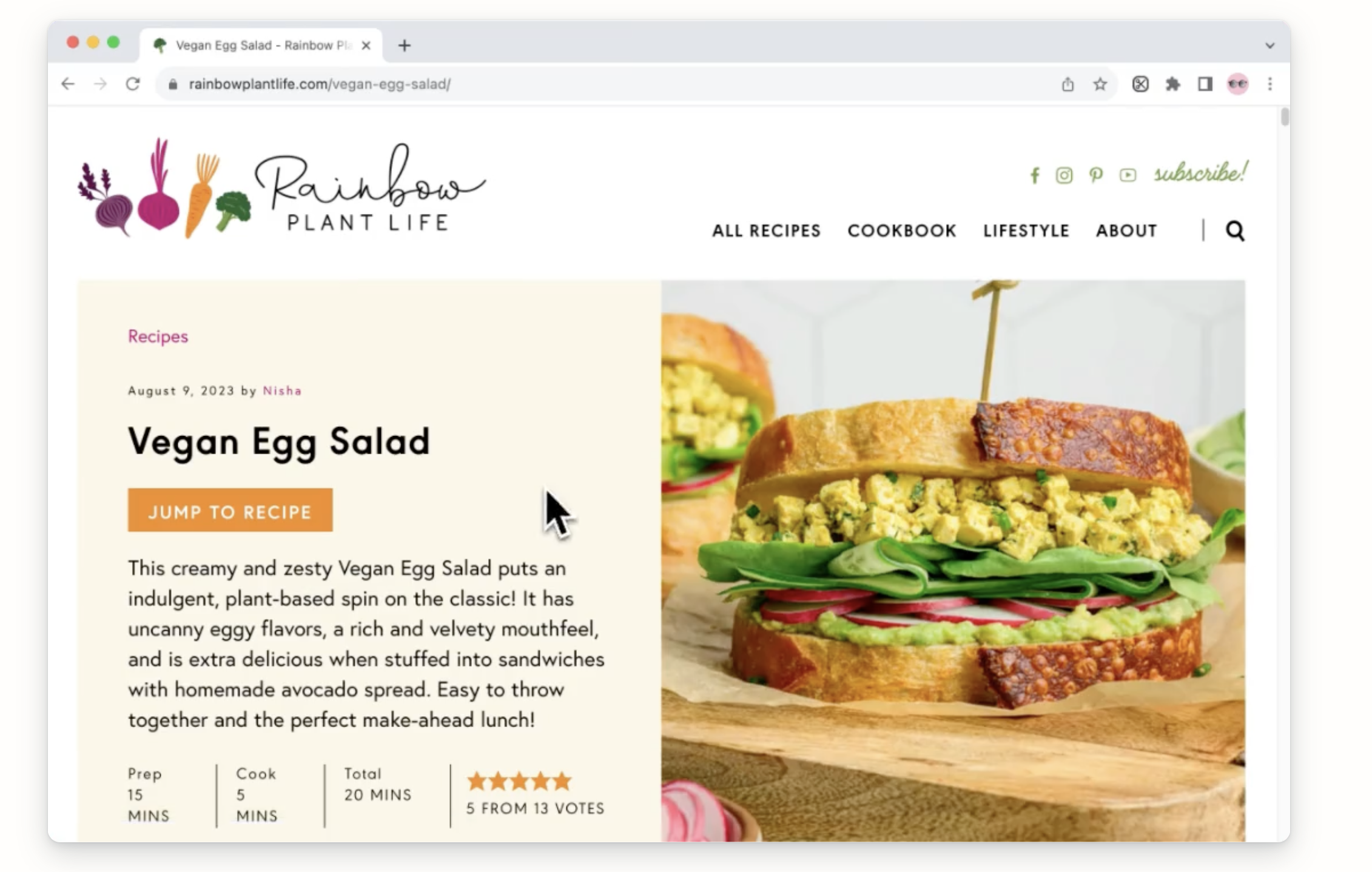
Notix is a good fit for you if you handle more complex or varied types of web content. Whether it’s for academic research, project management, or personal information collection, With Notix you have a level of depth and customization that makes it a robust alternative to the Notion web clipper.
Notix can do everything as the notion web clipper and more:
Choosing the right web clipping tool for your Notion workspace can significantly enhance your productivity and organization. Whether you opt for the simplicity and speed of the official Notion web clipper or the advanced features of Notix depends on your specific needs. Let’s explore which tool might be the best fit for you.
Notion’s web clipper is best suited for individuals who prioritize simplicity and speed in their digital workflow. It’s ideal for users who need a straightforward tool to quickly save web pages into Notion without the need for advanced features. This makes it perfect for students, casual researchers, or anyone who wants to quickly gather and access information without additional complexity.
Notix is tailored for users who require more advanced web clipping capabilities. It’s ideal for professionals, researchers, and students who need to capture detailed information, organize content efficiently, and work with visual data. If you need customizable templates, AI-powered pre-filling, or the ability to capture and edit screenshots, Notix is the more suitable choice.
The “best” Notion web clipper depends on your needs. For simplicity and quick saving, Notion’s own clipper is great. For more advanced features like AI integration and screenshot capabilities, Notix is a better choice.
No, Notion’s web clipper does not currently have AI features. It focuses on basic clipping functionality. For AI-powered content management, consider alternatives like Notix.
Notix’s AI feature enhances web clipping by auto-generating summaries and titles, streamlining the organization and categorization of clipped content.
You can use Notix for free.
No, the Notion web clipper does not have the functionality to capture screenshots. If screenshot capturing is essential for you, Notix would be a more suitable tool.
Organize clipped content in Notion using databases, tags, and categorization for efficient management and easy retrieval.
Yes, the Notion web clipper can be used on mobile devices. It utilizes the share function in browsers like Safari or Chrome on iOS and Android.
Install the Notion web clipper from your browser’s extension store (like Chrome Web Store or Firefox Add-ons) and add it to your browser.
