Notion helps you manage projects, take notes, and organize your life in a single platform. However, you can take your Notion experience to the next level with the right browser extensions. These tools offer a variety of enhancements, from advanced web clipping capabilities to time tracking and UI customization. In this article, we’ll explore the best browser extensions for Notion, including our own Notix, to help you optimize your workflow and boost your productivity.
A Notion browser extension is a small software module specifically designed to enhance the capabilities of Notion within your web browser. It allows users to expand Notion’s functionality and tailor its features to better meet individual needs and workflows. Notion extensions can vary widely, from simple productivity enhancers like quick note-taking tools to more complex integrations that sync Notion with external services, provide notifications, or modify how Notion pages are displayed and managed.
To install a Notion browser extension in Google Chrome, you can follow these steps:
https://chrome.google.com/webstore in your browser’s address bar.There a many notion browser extensions out there, but so save you a lot of time, we have compiled the most useful for you in this list.
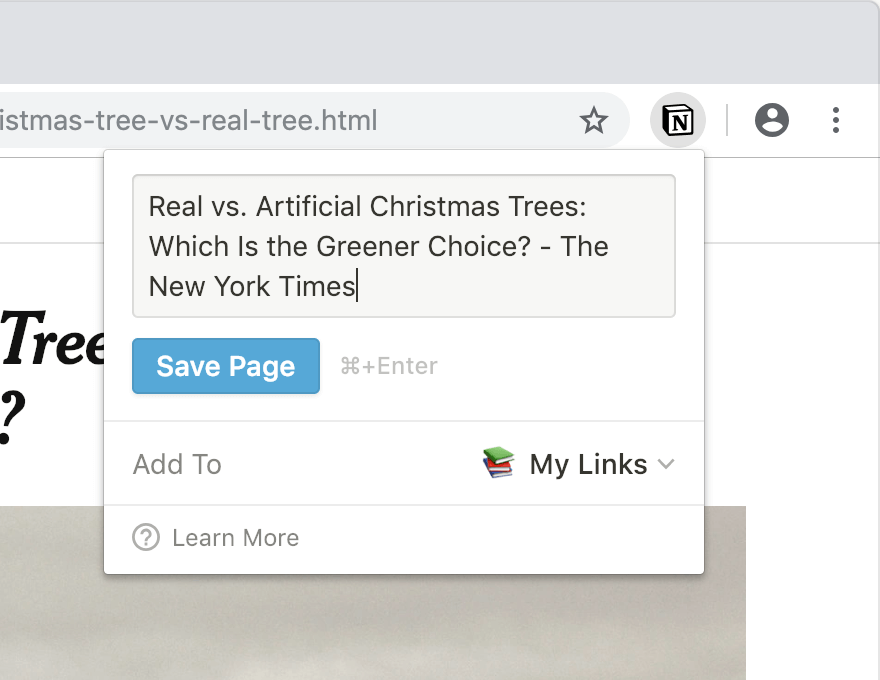
The Notion Web Clipper, an official tool from Notion, lets you save any web page directly into your Notion workspace. You just click the extension icon, and it captures the webpage, saving it into the Notion database you select. This simple tool integrates smoothly with Notion, making it easy to organize and access saved content.
Benefits:
Drawbacks:
If you are on the lookout for a more powerful web clipper that integrates with Notion, you might want to look at Notix.
Notix - best Notion Web Clipper
Notix provides a more feature-rich web clipping experience for Notion. It lets you capture custom screenshots, fill in properties with AI assistance, and even edit pages before saving them to Notion. This flexibility makes Notix a powerful tool for detailed content clipping and organization.
Benefits:
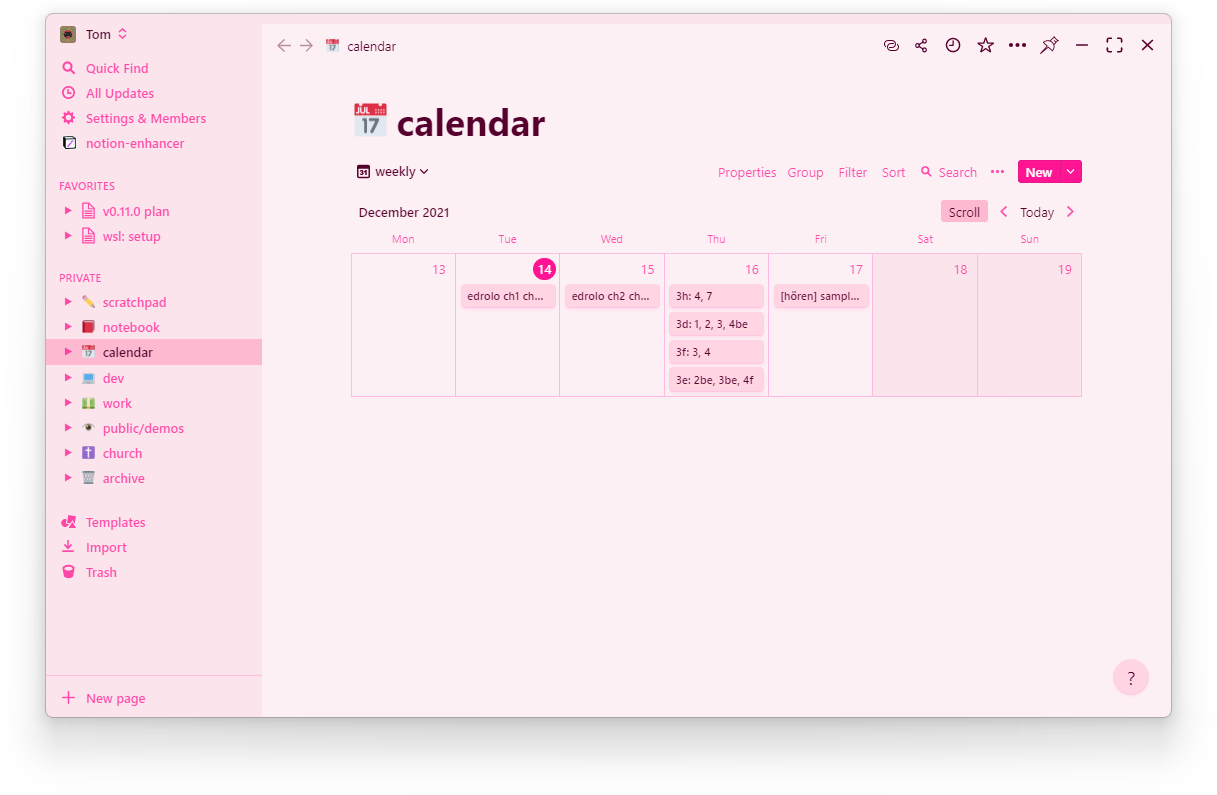
Notion Enhancer customizes your Notion workspace by adding custom CSS, themes, and additional blocks like Kanban boards and calendars. This extension gives you the ability to tweak the appearance and functionality of Notion to suit your personal workflow needs.
Benefits:
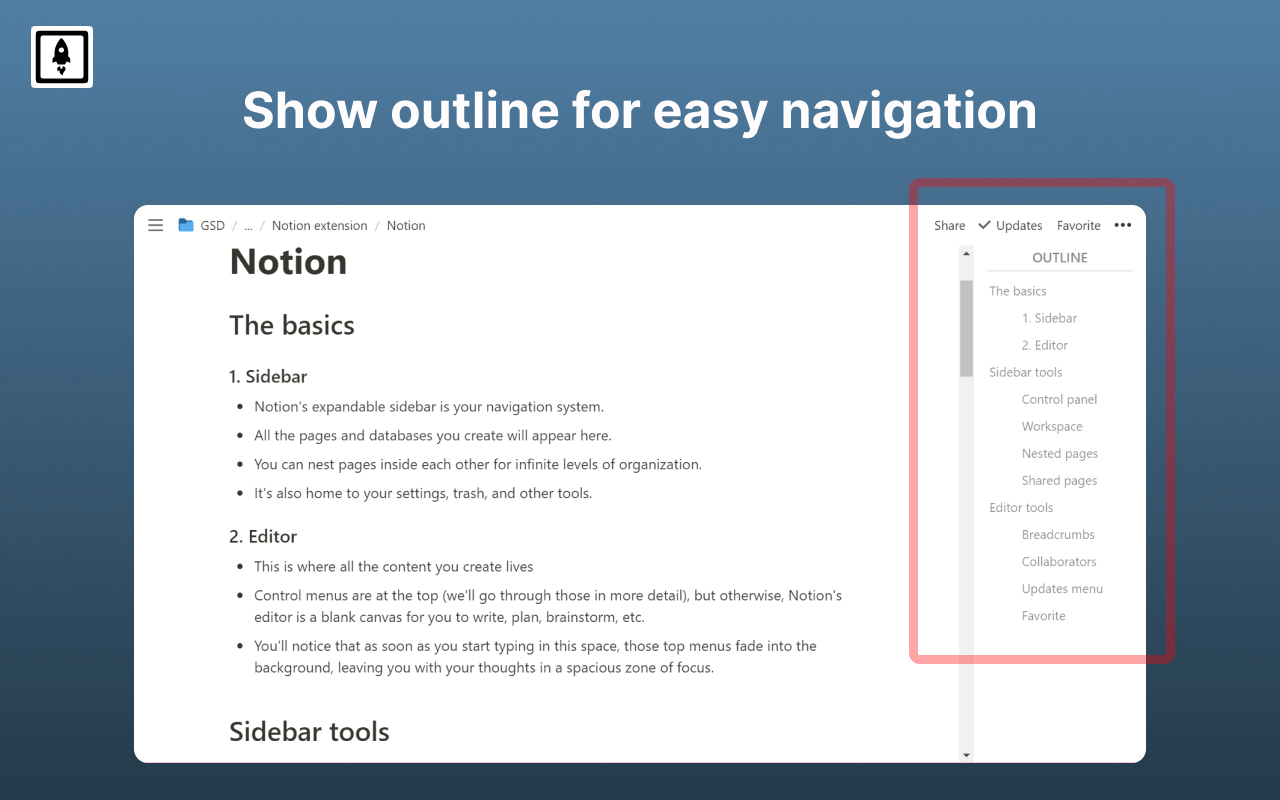
Notion Boost adds over 20 customizations, such as sticky table of contents, full-width pages, and small text options. These customizations help you tailor the appearance and functionality of Notion to better meet your needs.
Benefits:
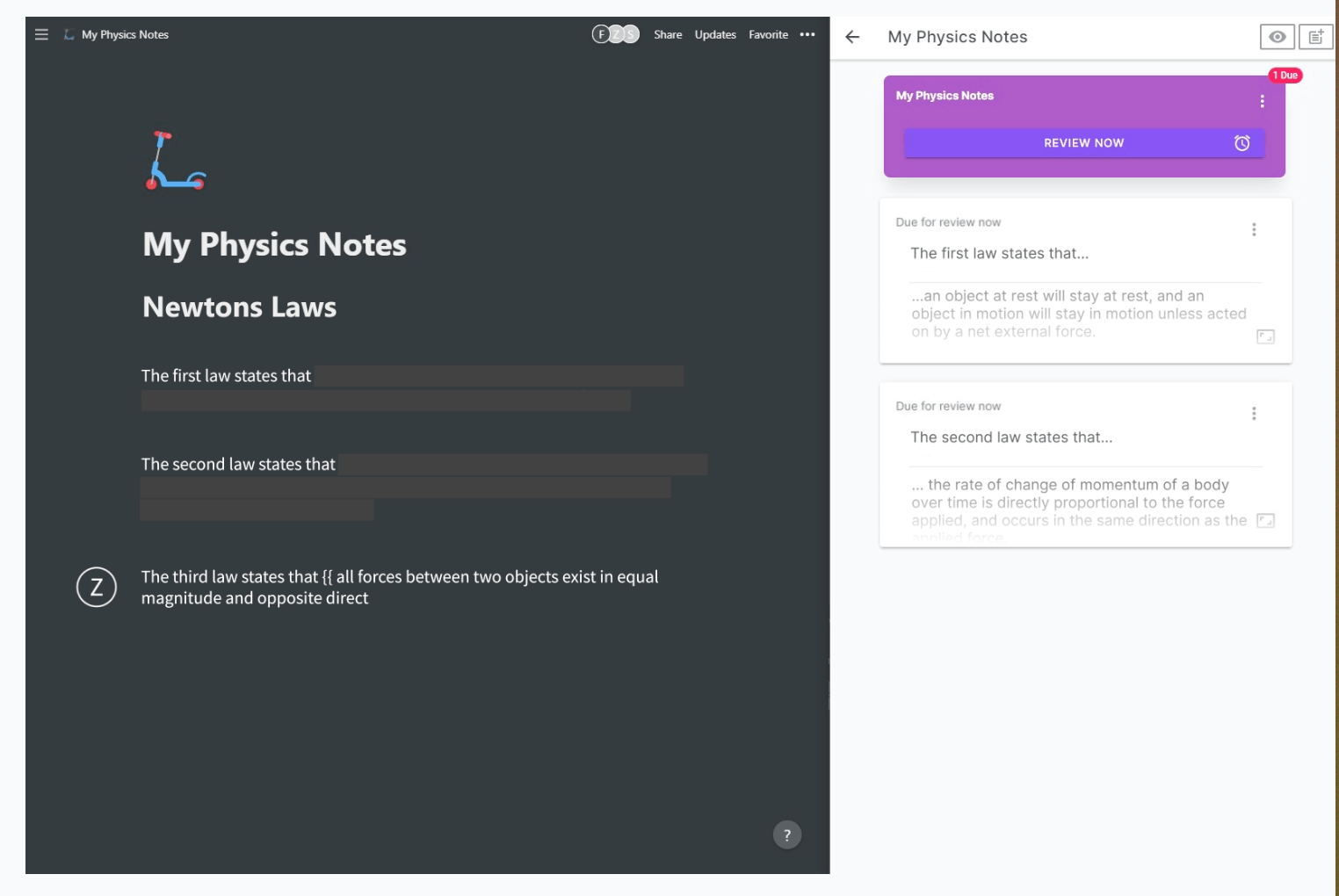
Zorbi transforms your Notion notes into flashcards for studying, using spaced repetition techniques. This tool is perfect for students and anyone looking to retain information effectively by turning notes into study aids.
Benefits:
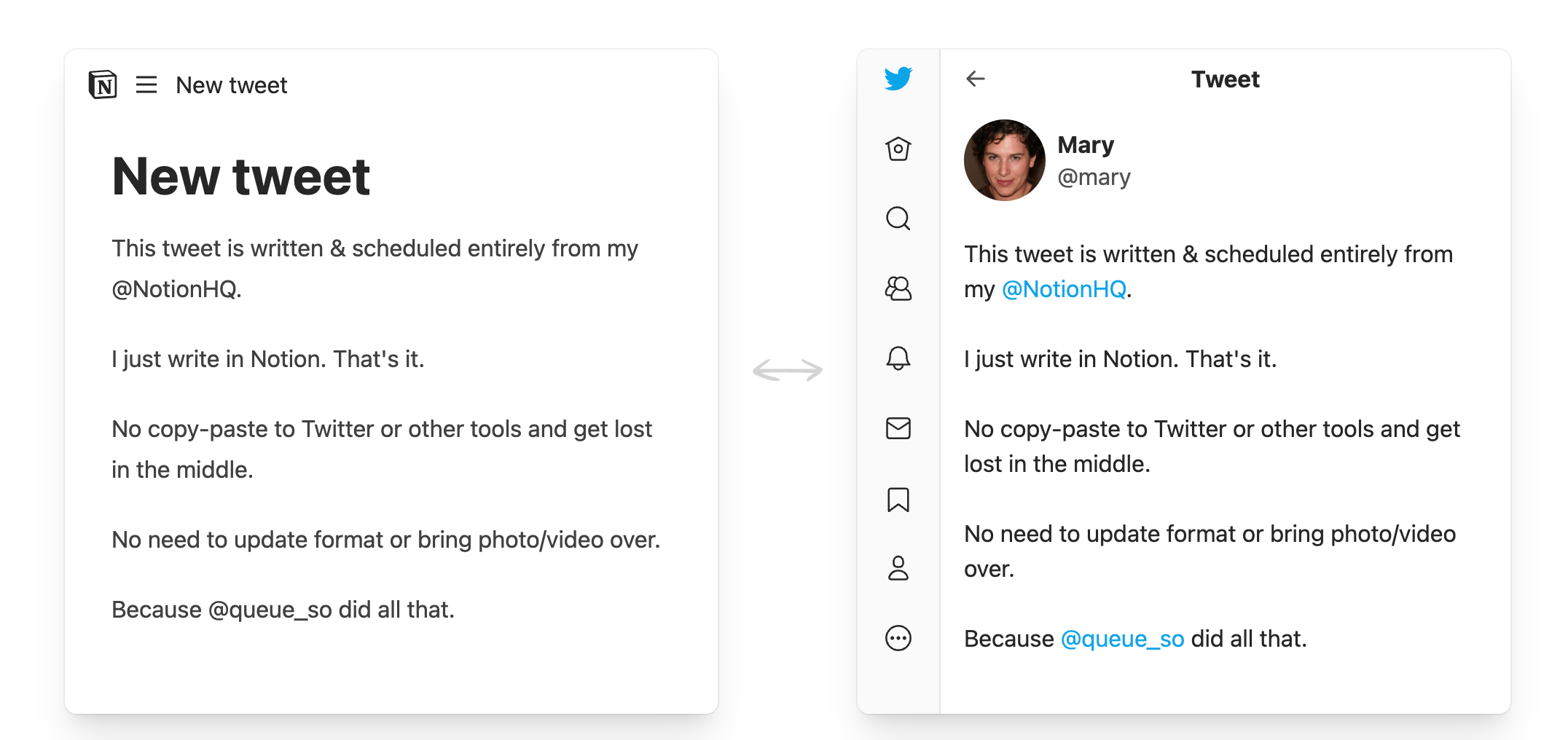
Queue.so allows you to schedule tweets directly from Notion. This tool integrates your social media management with Notion, letting you handle creation, scheduling, and monitoring all in one place. You can ideate and write tweets in the board view, plan your content calendar in the calendar view, and monitor performance using table views with data from Twitter analytics.
Benefits:
Choosing the right extensions for Notion opens up a world of possibilities for enhancing your workflow and efficiency. These tools offer you the flexibility to tailor your digital environment to better suit your unique needs and challenges. Whether you’re looking to streamline tasks, organize information more effectively, or just make your day-to-day operations smoother, integrating these extensions can be a game-changer. Ultimately, the power of these tools lies in how they fit into and support your way of working, empowering you to achieve more with less effort. Explore these possibilities and shape your Notion workspace to be a true ally in your pursuit of success.
